Best Data Analytics course in coimbatore

Sadhvi Academy
Data Analytics Course Training in Coimbatore
Join our industry-driven Data Analytics Course in Coimbatore and gain the skills needed to land your dream IT job. Our reverse-engineered curriculum ensures you master real-world analytics techniques through practical learning and live projects.
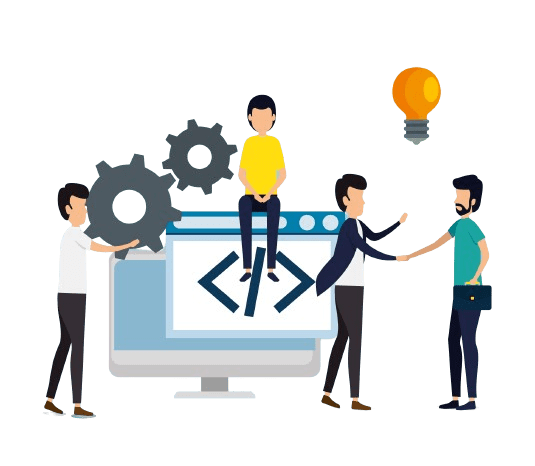
Gain In Demand Skills
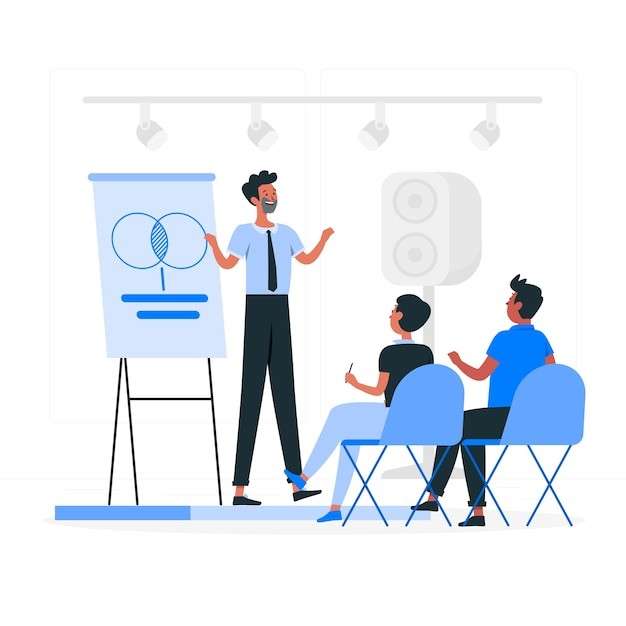
Expert Trainers

Practical Learning
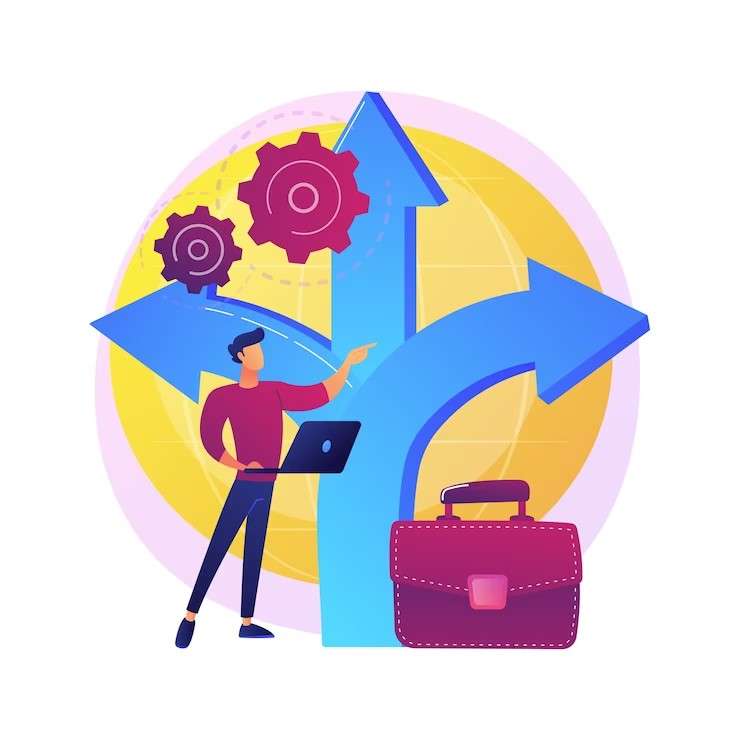
Placement Assistance
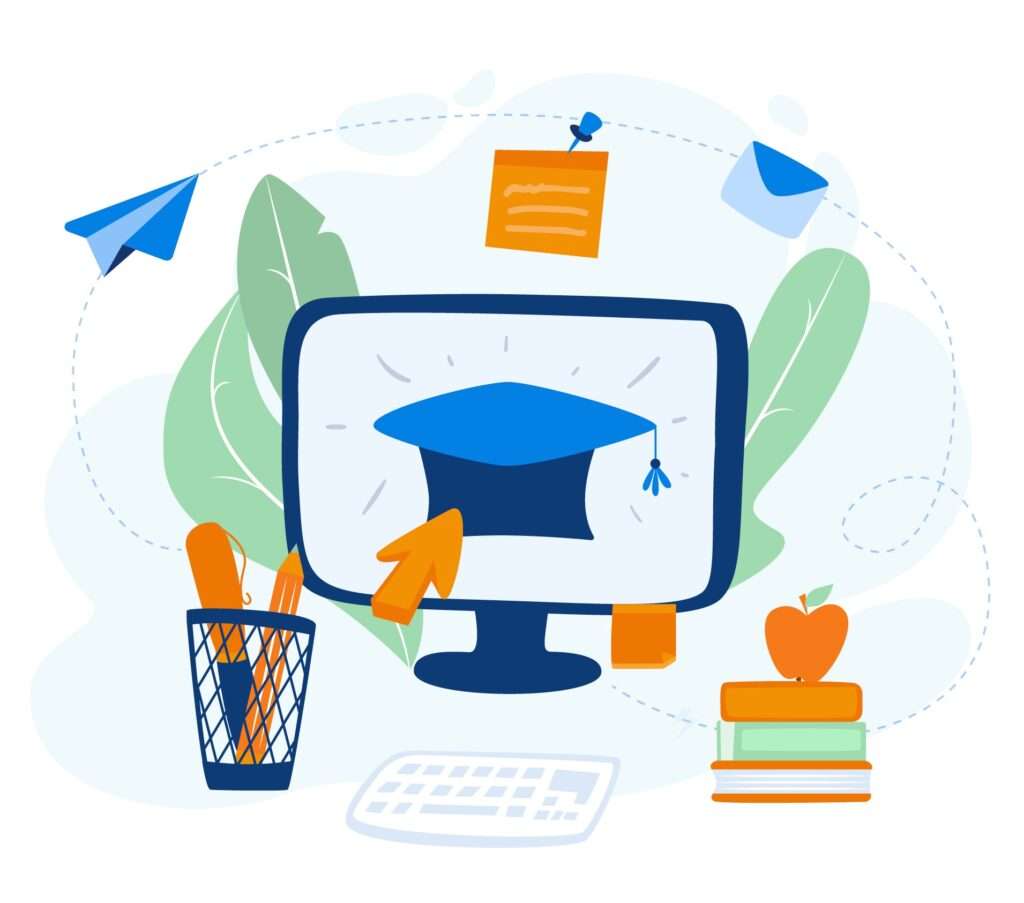
Career Focused Curriculum
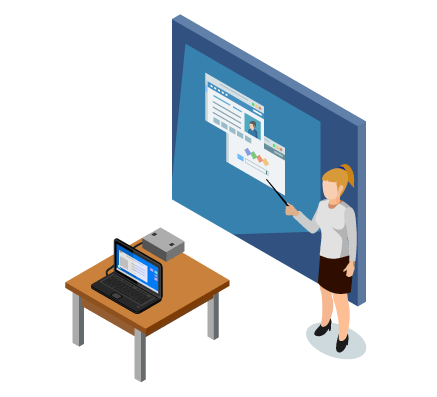
Personalized Learning

Modern Facilities

Affordable
Fees
Why To Choose Data Analytics Course at Sadhvi Academy
- Industry-Driven Learning – Designed to meet market demands and enhance job readiness.
- Hands-On Projects – Work on real-world datasets and build a professional portfolio.
- Live Instructor-Led Sessions – Interactive sessions with experienced professionals.
- Capstone Projects – Apply your skills to solve industry-relevant problems.
- Certification – Earn a recognized certificate to boost your resume.
- Flexible Learning – Online, Offline, and Hybrid learning options available.
- EMI Options Available – Learn affordably with flexible payment plans.

Data Analytics is the process of extracting insights from raw data to support business decision-making.
It includes:
📊 Data Collection & Processing – Cleaning and organizing data for analysis.
📈 Statistical Analysis & Data Mining – Identifying patterns and trends.
📉 Predictive & Business Analytics – Using data to forecast and drive strategies.
🖥 Data Visualization – Presenting data through charts, dashboards, and reports.
COURSE SYLLABUS
- Excel Fundamentals
- Data Cleaning & Transformation
- Excel for Data Visualization
- Excel for Automation & Reporting
- Getting Started with Power BI
- Data Modeling & Advanced Analytics
- Data Visualization & Dashboarding
- Power BI for Business Use Cases
- Power BI Service & Deployment
- Overview of Microsoft Fabric
- Data Storage Options (Lakehouse, Warehouse, Eventhouse)
- OLTP vs OLAP, SQL Databases
- Data Transformation using Dataflow Gen2
- Data Orchestration & Refresh Pipelines
- Migrating Power BI Reports to Fabric
- SQL Basics & Data Retrieval
- SQL for Data Analysis & Business Insights
- Database Management & Optimization
- SQL for Data Warehousing & ETL
- Python Basics
- Data Analysis with Python
- Data Visualization & Advanced Analytics
- Python for Automation & Web Development
- Machine Learning Basics
- AI Project Lifecycle & Implementation
- AI in Business & Decision Making
- Getting Started with Tableau
- Installation & Interface Overview
- Data Modeling & Cleaning
- Creating Measures & Basic Visualizations
- Advanced Tableau Concepts
- LOD Expressions (INCLUDE, EXCLUDE, FIXED)
- Dashboard & Story Creation
- Tableau vs Power BI
Industry-Based Analytics Use Cases
- Sales, Marketing, Finance & Supply Chain Analytics
- Profit & Loss Analysis
- KPI Measurement & Benchmarking
Mock Interviews & Job Readiness
- Resume Optimization & Customization
- Case Study & Behavioural Interviews
- Job-Specific Mock Interviews (Technical & HR)
Guesstimate & Problem-Solving Skills
- Solving Guesstimates (Top-Down & Bottom-Up)
Capstone Project & Portfolio Development
- End-to-End Guided Project
- Hands-on Data Analysis & Visualization
- Stakeholder Presentation & Reporting
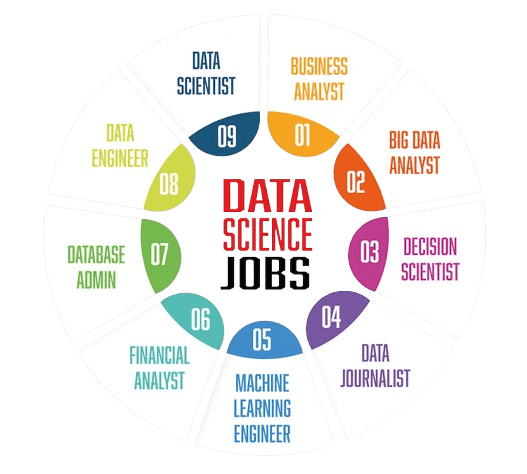
Program Fees
BASIC PROGRAM
- 1-to-1 Mode Class Training
- You will get a strong understanding of Fundamental Concepts
- Core Practical Training and Project Guidance Support with Latest Projects
- Daily Quiz & Assessments
ADVANCE PROGRAM
- 1-to-1 Mode class Training
- Training sessions are Facilitates with Latest & Advanced Technology Concepts
- Industrial Projects + Job Preparation Training + Workplace Management + Communication Training
- Placement Assistance
The rising demand for proficient Data Analysts underscores businesses urgency to convert data into actionable insights. This emphasizes the critical role and increasing need for skilled data professionals in today's competitive landscape, driving innovation and strategic decision making across industries.
The demand for Data Analysts is on the rise because of the huge amount of data being generated and stored. With more companies using cloud computing and advanced data tools, the role of data analysts is becoming even more crucial and promising for the future. This means there will be many opportunities for data analysts as technology evolves.
The global big Data Analytics market is projected to reach a staggering $312 billion by 2026, showcasing the significant growth potential in data-related fields. Data analysts, who play a crucial role in extracting meaningful insights from data, are poised to thrive within this expanding market, opening doors for numerous career opportunities.
- Data Scientist
- Data Analyst
- Business Intelligence Analyst
- Market Research Analyst
- Financial Analyst
- Pricing Analyst
- HR Analyst
Frequently Asked Questions (FAQ)
No, learning Data Analytics is approachable, catering to various experience levels, including beginners.
Data Analytics empowers professionals to derive valuable insights from data, enabling informed decision-making across industries.
Yes, fresher can secure jobs in Data Analytics as the demand for skilled professionals is continuously growing.
No specific prerequisites. The course accommodates learners with varying levels of experience.
For Advance Course enrollees, Sadhvi Academy provides comprehensive job placement support, including counseling, resume help, mock interviews, networking, and assistance with potential employers.
Yes, upon successful completion, you get a certificate validating your proficiency in Data Analytics.
Yes, you get lifetime access to course materials for ongoing learning.
Certainly! The training includes hands-on projects for practical application of skills and building a portfolio in Data Analytics.
Get ready to explore the realms of Best Data Analytics expertise. Reach out to us and let’s launch your extraordinary journey into the realm of Data Analyst market.


